Screen 1

The main display showing altitude (as QFE), vario (0.2 up), glide angle, glide distance till user set height, speed (TAS) and average and peak vario readings. The observant will notice I have yet to attach the pitot tube pressure sensor!
Screen 2
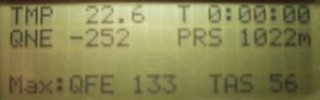
The secondary display toggled on pressing the SCREEN key. It shows temperature in celsius, current QNE (from which QFE and QNH is offset from), pressure in millibars and the timer. When the timer is running the barograph also automatically runs.
Also on this screen is a record of the maximum height and airspeed since power on.
Screen 3
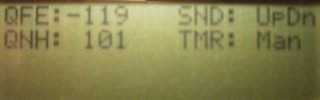
These next two screens are accessed by a long press on the SCREEN key. Short presses on the key then toggle between the two. Similarly a long press from either will take you back to the first screen pair.
This screen allows you to set the QFE and QNH adjustment using the SELECT, + and - keys. You can also use the RESET key as a shortcut to zero QFE.
The other settable options are whether you want the beeps on or off, up, down, or both; and whether you want the timer to automatically start and stop. This is particularly useful for recording separate barograph traces without having to manually start and stop the timer. The automatic timer starts when the vario beeps (or would beep if on silent) and stops if there has been no beep for two minutes.
Screen 4
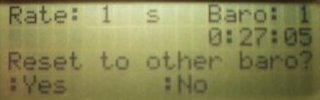
The final screen (until Tetris is added, someday!) is the barograph control screen. This allows you to set how many seconds apart the readings are taken and stored, which memory to use, and indicates how much of the current memory is left on hours minutes and seconds.
Note that switching to another memory resets the write pointer to the start of that memory. The traces are not erased until overwritten and older ones can still be accessed by the PC.
Back to top ...
